In this article
So you’ve created ads with killer click-through rates. But your conversions just aren’t there.
This likely indicates that your landing pages aren’t working for your audience.
The landing page has one job: SELL fast.
Within SECONDS, the user will determine if this product is:
- A fit for them
- Will solve their urgent need
Tip: Some users will leave the page before they even see your content. This is generally because of slow loading speeds. Make sure your page is optimized for both speed and multi-platform use (mobile, various browsers, different screen sizes, etc.) so that they actually get to read your great content distraction-free. Check your page load speed for free on Uptrends.
According to Wordstream, the average landing page CVR is around 2.35%, with the top 25% of pages converting at 5.31% or higher. Here’s how to create landing pages that will convert customers and improve ad performance.
5 Essential Elements for a High-Converting Landing Page:
1. Speak directly to your customer persona
- Write in a conversational style
- Talk TO them by using the word “you” or “your” (or “my” in a CTA)
- Address major questions and objections about signing up to, paying for, or using your product/service (e.g. to emphasize how easy your site is to use, you could say: “Sign up in 30 seconds!”)
- Tailor the language to feel relevant to the person you are speaking to
2. Address Their Urgent Need
- Why is the consumer looking for your product right now?
- Address their urgent need above the folder in the header (so they don’t have to scroll to discover something that interests them)
- Refer to their customer persona to ensure you’re answering the questions they will need to ask before making a purchase
3. Give Them Specifics

- Add numbers, data, quantities to create specifics around the benefits
- We’ve found that data acts as a more compelling hook than more generic headlines. If your company doesn’t have any studies that reference your product specifically, try pulling data from industry-wide research (e.g. 23% of adult women experience acne). Then, posit your brand as a solution to that problem.
Discover more ways to draw readers in with copy hooks
4. Make the CTA Actionable
- The CTA should reflect the next actionable step in the purchase
- The consumer should know exactly what comes next
- It should be specific to them and the action they take on the page
- Ensure there is a CTA button above the fold on both desktop and mobile
- The shorter the better: we want the CTA to be clear and quickly read
5. Make Headlines Scannable
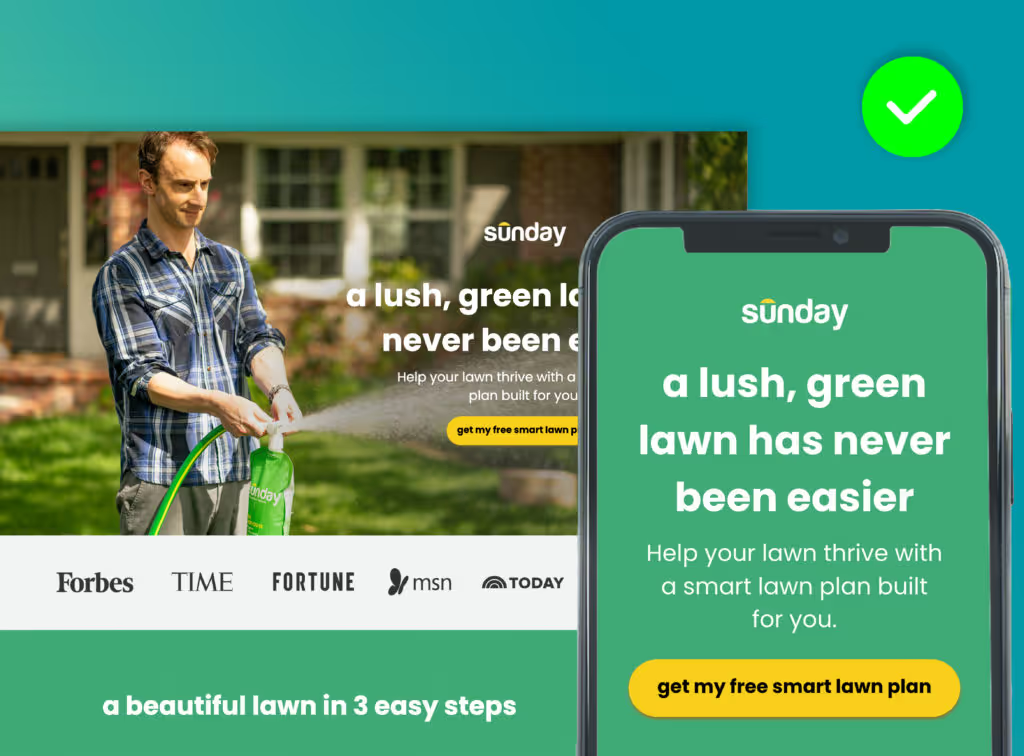
- Users don’t read, they scan: Studies showed that only 16% of users read word-by-word and realistically only read 20% on the page
- Limit your copy to no more than 3 lines of copy per section, which should be scannable within 2-3 seconds
- Use short, to-the-point headlines
- Communicate your key points in the headlines
7 Creative Ways to Share a Lot of Info
In order to perform, landing pages should be easily scannable and clear, but sometimes your copy has to do a lot of work to address a customer’s key buyer decision questions. That’s where creative layouts come in. You can use design elements to make a lot of content feel less overwhelming.
1. Buttons that Reveal Content
Great for: Multiple products, many features
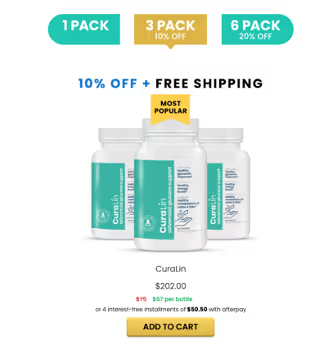
2. Press Testimonials in Logo Bar
Great for: Very short quotes that add credibility and/or support your theme

3. Scannable Comparison Table
Great for: Products or services with many features; Brands in a competitive space; Subscriptions

4. 50/50 Visual Comparison
Good for: When you want to showcase the key product benefits and contrast them to an alternative option (works great when it’s against a concept instead of a direct competitor).
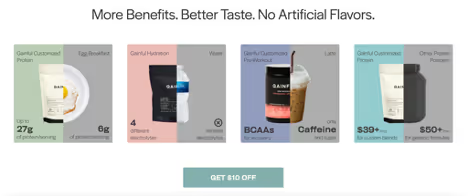
5. Testimonial Slider
Good for: Brands with many customer testimonials.
Only show one testimonial at a time and either have them auto-play cycling through or have manual buttons/arrows for users to select to see the next.
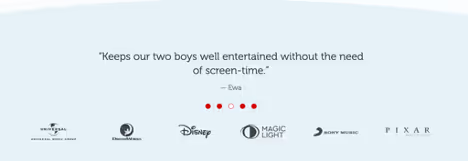
6. Use an Educational Video
Good for: Medical brands or brands with many “fine print” details or a steep learning curve on their product use
Instead of adding in-depth instructions on your landing page, consider creating an instructional video, which you can either embed on your landing page or make available for anyone who wants the in-depth information.
7. Ingredients Slider
Good for: Medical, beauty, and food products
If you need to showcase detailed information about ingredients or elements of a product, consider hiding details until a user clicks on a certain element.
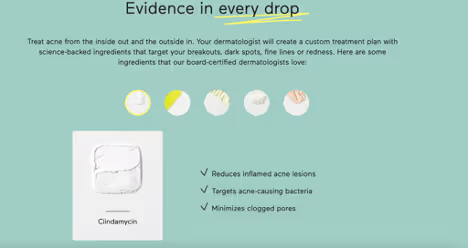
* * *
At Primer, we know how important landing pages are to overall ROI. That’s why we include landing page design and development in all our creative testing. See more examples of top-converting landing pages on our landing page gallery.



.avif)
.avif)
.avif)
.avif)
.avif)
.avif)
.avif)



